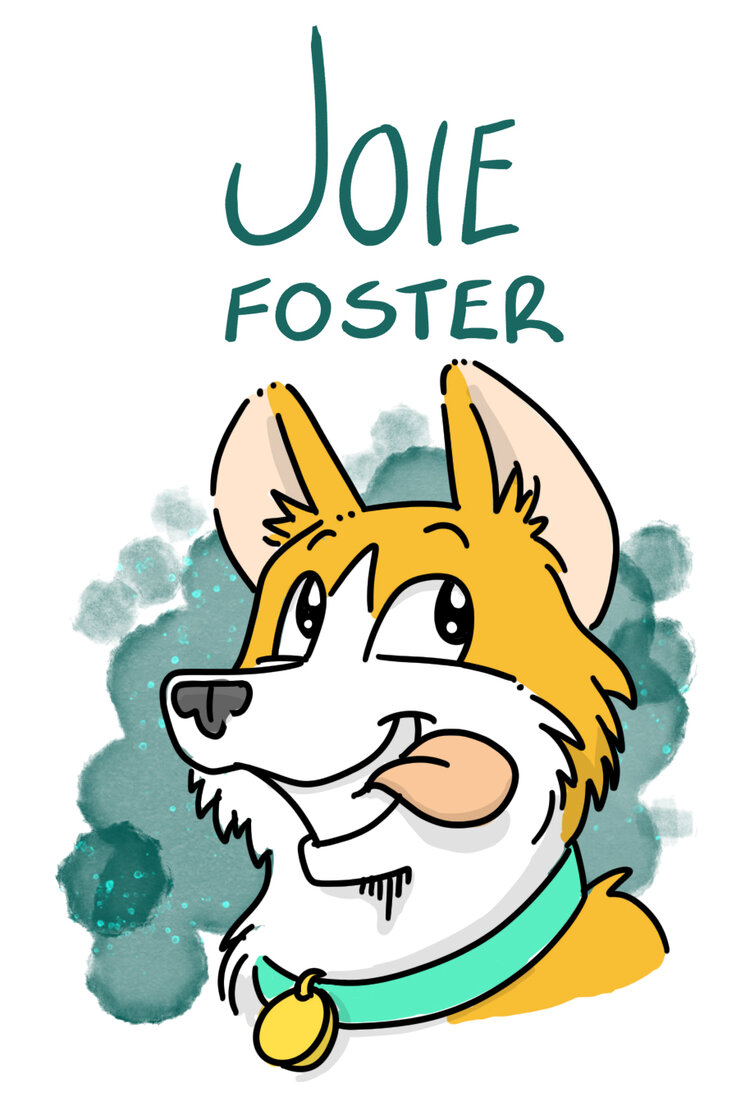So for everyone out there that wonders just what we freelancers DO all day, I wrote up a little outline about how my own typical schedule goes. Yes, we can work in our PJs* if we really want, but it’s certainly not sitting around stuffing our faces with bonbons. Or, if we do, it’s while we’re doing about 8 different tasks at once. You can eat bonbons or not, I won’t judge. You do you!
*I actually never work in my PJs, despite the temptation. I swear, really! If I do, my work ethic goes right out the window!
My Typical Day!
- 8:00 AM: Wake up… I know, that’s not very early. It’s a thing I’m working on.
- 8:15 - 8:45: My workout! I switch off between cardio and strength 6x a week. I usually use Jessica Smith’s programs.
- 8:45-9:00: Dog walk.
- 9:00 - 9:30: Shower n’ stuff.
- 9:30 - 11:00: Breakfast while I BUSINESS FRENZY for about an hour. I go nuts on social media promoting myself and others, plus send/respond to emails, and search for new potential gigs. This is also when I post new content and work on writing any new content that needs writing.
- 11:00 - 3:00: Job stuff! Actual client work. I also eat lunch at my desk at some point in here.
- 3:00 - 4:00: Typically a second BUSINESS FRENZY but this time I might lean more heavily on the social media side. It’s when a lot of people are active! This is usually accompanied with tea.
- 4:00 - 4:30: Walk the dog!
- 4:30 - 8:00: More Job Stuff!
- 8:00 - 9:00: Dinner
- 9:00+: If it’s Crunch Time I’ll get back to Job Stuff. If it’s not, I’ll switch off between reading/watching a program, playing a video game, or working on my own comics/personal projects.
- 12 AM: Bed time!
And of course there are exceptions to this rule. Making my own schedule as a freelancer is very cool! Things might shift around if I have a doctor’s appointment, business lunch, or some sort of event to attend. On Tuesdays my ballet class rearranges the *entire* day. It also depends on my current workload. If I’m lighter on the client work side of things, I tend to lean more heavily on BUSINESS FRENZY time and do such things as designing new promo materials and catching up on accounting.
If you’re a fellow freelancer, what does YOUR day look like? Share in the comments!